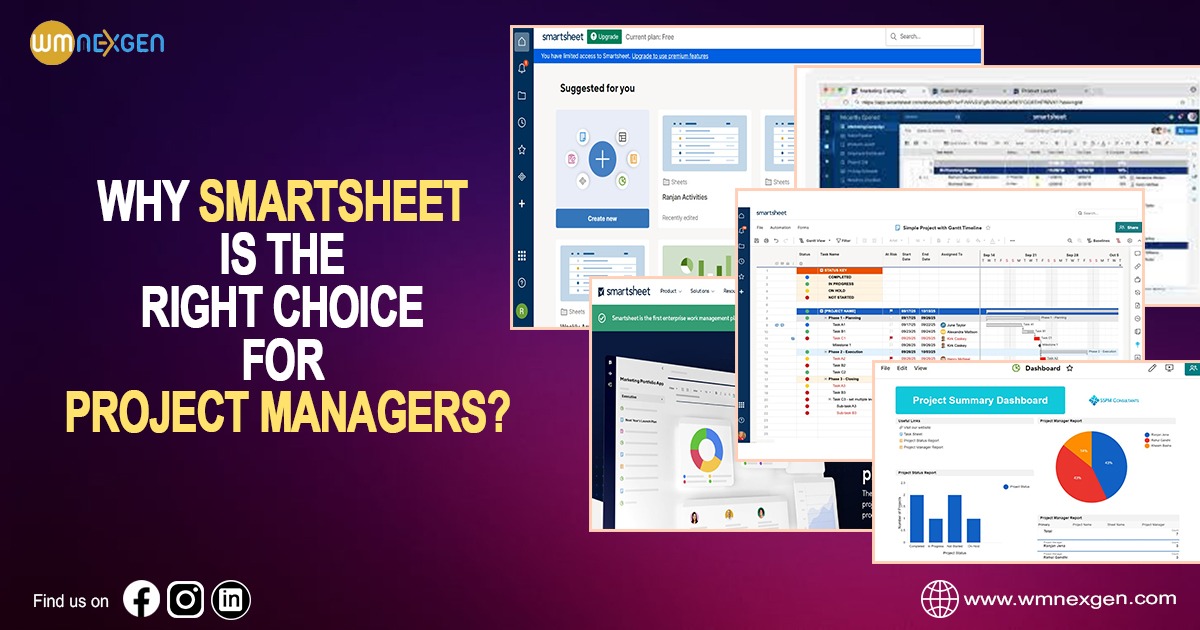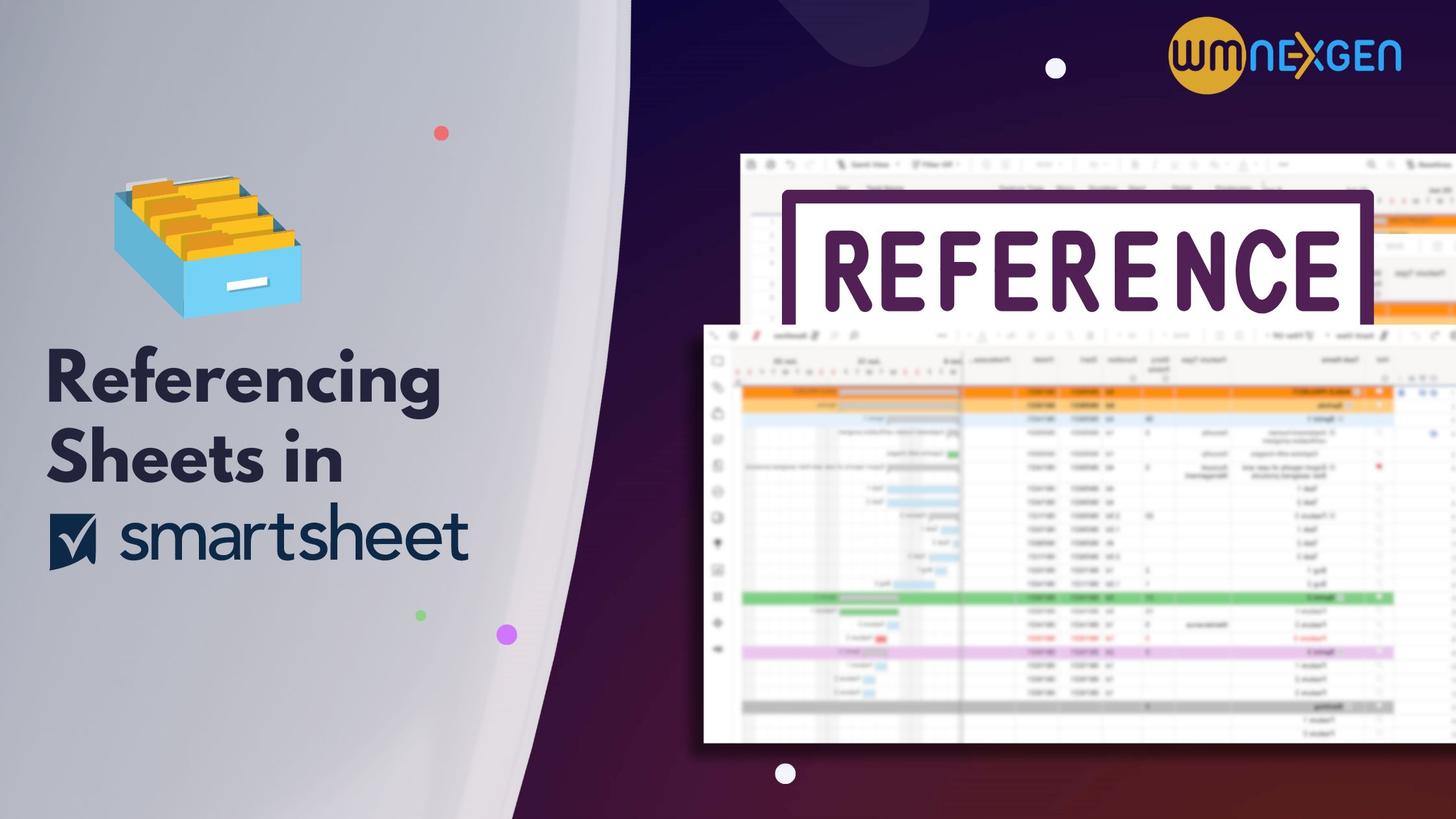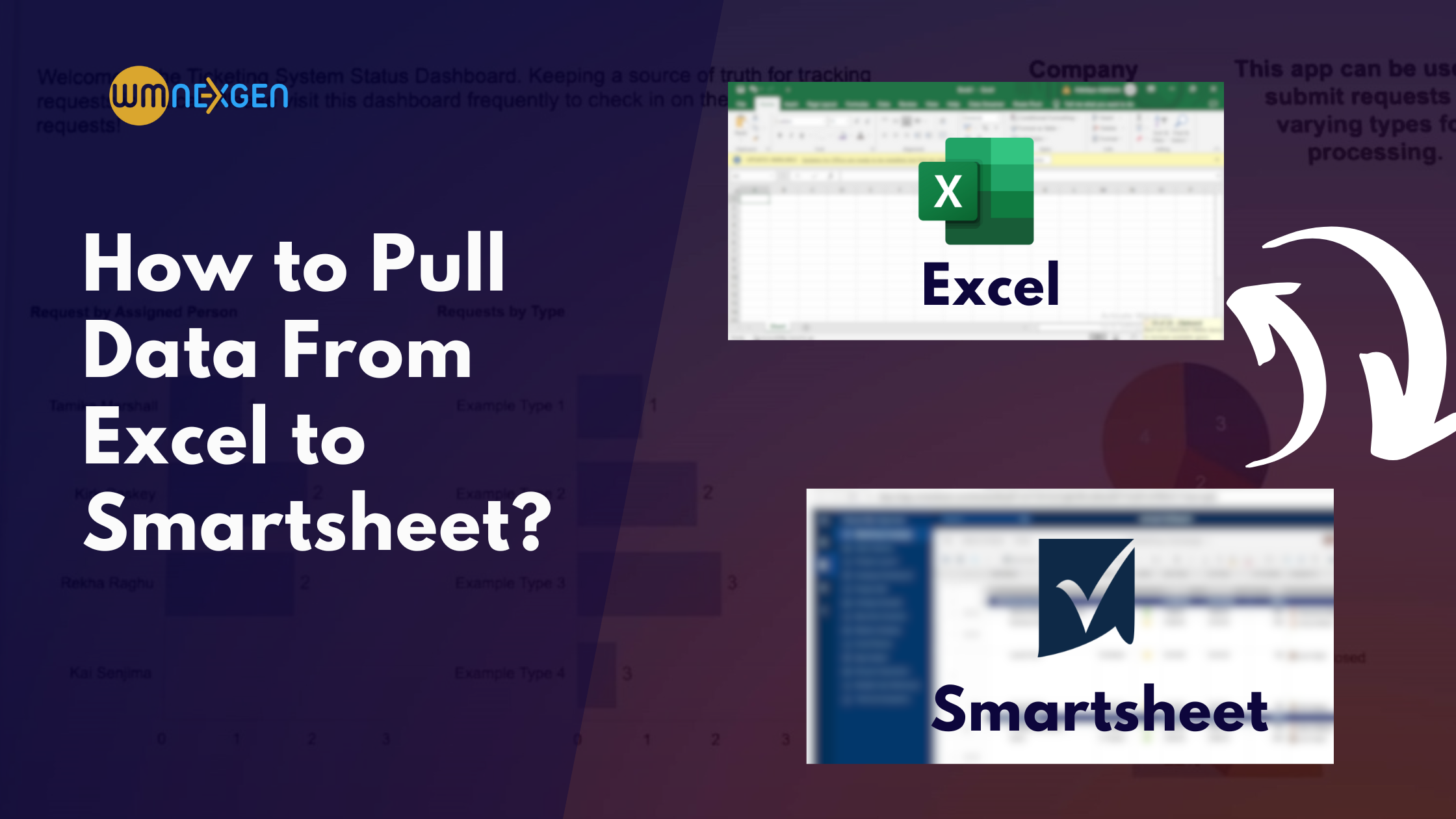Why Smartsheet is the first choice of Project Managers? – Project management is a complex area where careful planning, effective teamwork, and flawless implementations is needed. Project managers often require trusted solutions that can help optimize their processes and boost productivity in the fast-paced corporate world. Smartsheet is one such product that has received great praise in the field of project management.
Recently, being the first one in the work management domain, smartsheet touched a milestone of $1 Billion in annual recurring revenue.
At WMNexGen, we believe in efficiency, collaboration, and innovation. That’s why we’re excited to introduce you to Smartsheet, a powerful work management platform that is revolutionizing the way teams work together.
What is a Smartsheet?
Smartsheet is a cloud-based project management platform that allows teams to collaborate, manage, and automate work in real-time. It combines the ease of use of a spreadsheet with powerful project management and automation features, making it the perfect tool for teams of all sizes and industries.
Basically, Smartsheet is an all-in-one work management solution designed to help you plan better, deliver projects quicker, and increase your team’s efficiency.
Smartsheet has a user-friendly interface that allows you to manage your project from beginning to end by assigning tasks, organizing calendars, collaborating on documents and tracking progress.
Why Smartsheet?
Smartsheet connects workflows, technology and people in a single cloud-based environment. Teams collaborate in line with organizational goals, track and manage real-time data, projects and tasks, and do it all in real-time.
The platform enables communication and openness, allowing teams to work together on shared objectives. Automation and integrations enhance the organization’s productivity and simplify processes.
A simple, easy-to-use connection point allows clients to quickly and efficiently adjust to changing requirements.
Smartsheet is an all-inclusive work process integration and modernization solution for your organization’s needs.
Key Smartsheet Features
1. User-Friendly Interface
Simplicity is essential when it comes to project and task management. Here’s where Smartsheet excels for its Simple UI, which is meant to simplify your workday. Imagine not having to waste hours attempting to complete tasks or battling complicated software. Everything about Smartsheet is clear-cut and easy.
Smartsheet’s smooth navigation is what sets it apart. The software is user-friendly regardless of your experience level as a project manager. It is easy for everyone. Without exerting any effort, you can personalize views, alter columns, and work in real-time team collaboration.
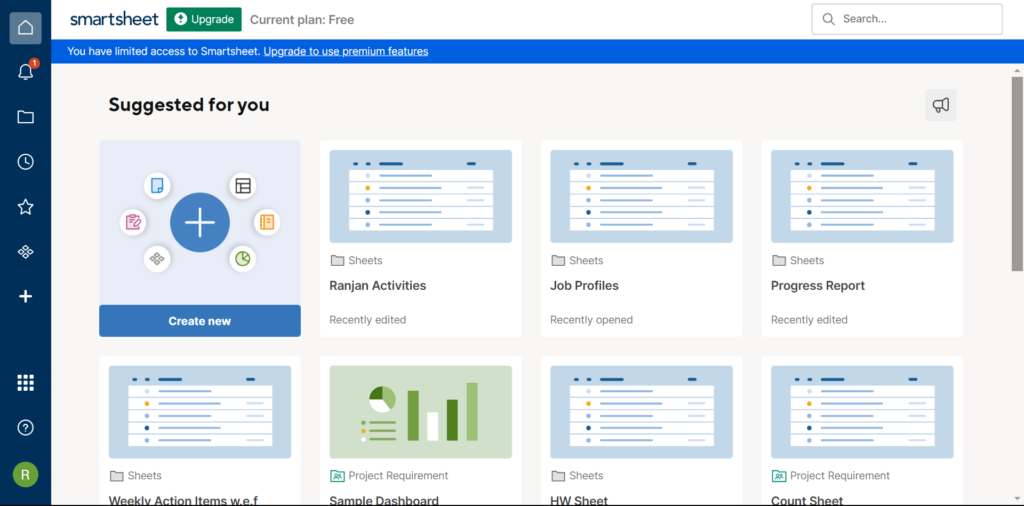
2. Customization Options
Users of Smartsheet can customize their experience in a number of ways. You are in charge of how your data is organized and visualized thanks to the platform, which lets you do everything from change column widths to make custom views. Depending on your preferred level of information or high-level overview, Smartsheet can adjust to fit your working style.
To further improve your processes, you can use Smartsheet to automate repetitive tasks, create custom workflows, and set up reminders. Because of the platform’s flexibility, teams in a range of sectors and roles—from project management to marketing and beyond—can use it to fulfill their objectives.
With so many customization possibilities available, Smartsheet stands out in a world where one size rarely fits all.
3. Collaborative Power
Team members can work together in real-time using Smartsheet, updating, exchanging feedback, and monitoring progress together. Everyone stays, quite literally, on the same page whether you’re reviewing paperwork, allocating duties, or discussing ideas.
However, Smartsheet’s adaptability in teamwork is what makes it unique. Whether you’re leading a huge project with several stakeholders or working with a small team, Smartsheet gives you the resources you need to promote efficient communication and teamwork.
Using features like commenting on individual cells and configuring automated alerts and notifications, Smartsheet makes sure that everyone is informed and involved at every stage of the project. Teamwork has never been simpler thanks to Smartsheet’s collaboration tool, which promotes productivity and drive success.
4. Integration Capabilities
With Smartsheet, you can integrate with a wide range of third-party applications, including popular tools like Microsoft Office 365, Google Workspace, and Salesforce. This means you won’t have to switch between different platforms because you can leverage Smartsheet’s capability in addition to your current tools.
The options are practically limitless when it comes to syncing data between systems, automating tedious operations, and directly accessing external resources within Smartsheet. Because of this flexibility, users can customize their workflows to meet their own requirements and preferences, which increases productivity and efficiency.
But perhaps the greatest benefit of Smartsheet’s integration capabilities is the ability to centralize information and communication. By bringing together data from disparate sources into a single, cohesive platform, Smartsheet facilitates better collaboration, decision-making, and visibility across teams and projects. With Smartsheet’s integration capabilities, you can unlock new levels of productivity and effectiveness in your work.
5. Automation Facilities
Smartsheet automations are a powerful feature designed to streamline workflows and increase efficiency within the platform. With Smartsheet automations, users can automate repetitive tasks, notifications, and actions based on predefined triggers, such as date changes, status updates, or specific conditions being met.
This functionality enables teams to save time and reduce manual errors by automating routine processes, allowing them to focus on more critical aspects of their work. Whether it’s sending reminders for upcoming deadlines, updating stakeholders on project progress, or triggering actions based on specific events, Smartsheet automations provide a flexible and customizable solution to automate various tasks within the platform.
6. Mobile Accessibility
Smartsheet offers robust mobile accessibility, allowing users to stay connected and productive while on the go. The Smartsheet mobile app is available for both iOS and Android devices, providing users with the flexibility to access their projects, sheets, and data from anywhere at any time.
This mobile application offers a user-friendly interface optimized for smaller screens, making it easy to view, edit, and collaborate on sheets while away from the desktop. With features like real-time updates, push notifications, and offline access, users can stay informed and engaged with their work, even when they’re not connected to the internet. This level of mobile accessibility empowers remote teams to maintain productivity and collaboration regardless of their location, enhancing overall efficiency and flexibility in the modern workplace.
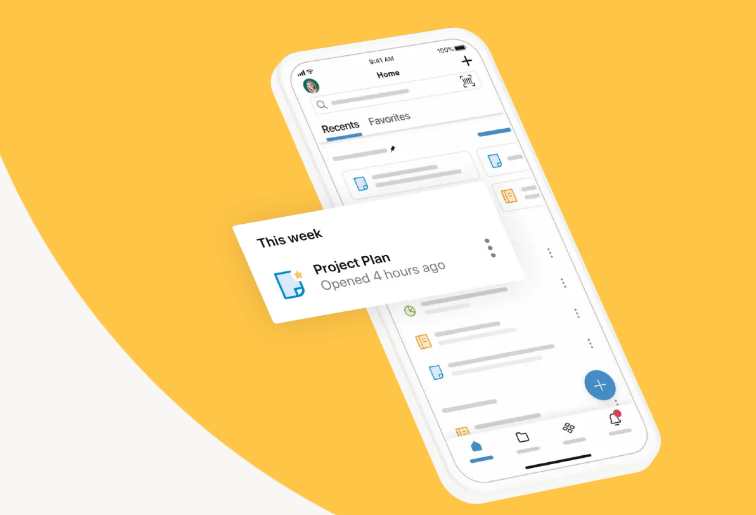
7. Support and training
Smartsheet offers support and training resources aimed at educating users and helping them increase their productivity with the platform. The company provides a comprehensive knowledge base, including documentation, tutorials, and FAQs, covering various features and functionalities of Smartsheet.
Additionally, users have access to a vibrant community forum where they can connect with fellow users, ask questions, share best practices, and learn from each other’s experiences. Furthermore, Smartsheet offers personalized support through various channels, including email, chat, and phone support, ensuring that users receive timely assistance and guidance whenever they encounter issues or have questions about using the platform.
This dedication to customer support and training not only empowers existing users to leverage Smartsheet effectively but also attracts new users by demonstrating the company’s commitment to helping them succeed.
You can watch our related webstories below :
Smartsheet Advantage over other traditional Tools
1. Secure
Smartsheet prioritizes security and governance to instill confidence in its users, especially in enterprise settings where data protection is paramount. The platform provides administrative visibility, offering administrators comprehensive insights and control over user access, permissions, and usage.
Through administrative dashboards and reporting tools, administrators can monitor user activity, track changes, and enforce security policies to ensure compliance with internal guidelines and regulatory requirements.
Moreover, Smartsheet employs enterprise-grade security controls to safeguard sensitive data and protect against unauthorized access or breaches. These security measures include data encryption, multi-factor authentication, access controls, and regular security audits, providing users with peace of mind knowing that their information is protected with industry-leading safeguards.
Furthermore, Smartsheet prioritizes compliance with various data protection regulations and standards, such as GDPR, HIPAA, SOC 2, and ISO 27001, to meet the diverse security needs of its users across different industries and regions.
By adhering to these standards and undergoing rigorous third-party audits, Smartsheet demonstrates its commitment to maintaining the highest levels of security and compliance.
This focus on security and governance not only helps organizations mitigate risks and protect their data but also enables them to confidently leverage Smartsheet as a trusted platform for managing their most critical workflows and projects.
2. Scalable
Smartsheet offers scalability that accommodates the needs of teams of all sizes, from small groups to large enterprises. The platform’s flexible architecture allows organizations to start small and expand their usage as their requirements evolve over time.
Whether it’s a small team collaborating on a single project or a large corporation managing multiple complex workflows across departments, Smartsheet scales seamlessly to support the growing demands of the organization.
With customizable features and robust capabilities, users can tailor the platform to fit their specific use cases and scale their operations accordingly, without sacrificing performance or efficiency.
Furthermore, Smartsheet’s scalability extends beyond team size to encompass diverse workflows and business processes. Whether it’s project management, task tracking, resource allocation, or reporting, the platform offers a range of solutions that can be adapted and scaled to meet the unique requirements of different teams and departments.
This versatility enables organizations to standardize their processes, improve collaboration, and drive efficiency across the entire enterprise, regardless of the complexity or scale of their operations.
As organizations grow and evolve, Smartsheet remains a trusted partner, providing the scalability and flexibility needed to support their ongoing success and innovation.
3. Unified
Smartsheet serves as a central hub that seamlessly integrates with various systems of record and productivity applications commonly used by teams. By connecting with these systems, such as CRM software, ERP solutions, cloud storage platforms, and communication tools, Smartsheet enables organizations to unify their work processes and data across different applications onto a single platform.
This integration eliminates silos, streamlines workflows, and facilitates real-time collaboration by allowing users to access and update information from their preferred tools within the familiar interface of Smartsheet.
Whether it’s syncing customer data from a CRM, importing financial information from an ERP system, or linking documents stored in cloud storage services, Smartsheet acts as a bridge that consolidates disparate sources of information, enhancing visibility and productivity across the organization.
Furthermore, Smartsheet’s integration capabilities extend beyond systems of record to encompass everyday productivity applications commonly used by teams. Whether it’s email clients, calendar tools, messaging platforms, or document editors, Smartsheet seamlessly integrates with these productivity apps to enhance collaboration and streamline communication.
This integration allows users to share data, assign tasks, and collaborate on projects directly within the context of their existing workflows, reducing the need to switch between different tools and enhancing productivity. By connecting with the productivity apps that teams rely on daily, Smartsheet empowers organizations to leverage their existing tools while centralizing their work processes, ultimately driving efficiency and collaboration across the entire organization.
4. User Driven
Smartsheet’s user-driven approach puts the power in the hands of every individual within an organization, regardless of their technical expertise. The platform’s intuitive interface and no-code environment empower users to take control of their projects, workflows, and business processes without relying on IT or programming skills.
From project managers to team leads and individual contributors, Smartsheet enables everyone to actively participate in managing projects, automating repetitive tasks, and creating custom solutions tailored to their specific needs. This user-centric design fosters a culture of innovation and agility, where users can quickly adapt to changing requirements and drive business outcomes efficiently.
However, Smartsheet’s no-code platform empowers users to rapidly build solutions that address their unique business challenges. By providing a range of customizable templates, pre-built automation workflows, and drag-and-drop functionalities, Smartsheet enables users to prototype, iterate, and deploy solutions at a fraction of the time and cost compared to traditional development methods.
This democratization of technology not only accelerates time-to-market for new initiatives but also fosters cross-functional collaboration and knowledge sharing within the organization. Whether it’s creating custom dashboards, automating approval processes, or integrating with external systems, Smartsheet empowers users to turn their ideas into reality and drive business innovation with confidence.
5. Adaptive
Smartsheet stands out as an adaptable solution that responds effectively to the dynamic nature of modern work environments. With its versatile set of features and customizable functionalities, Smartsheet provides users with a solution flexible enough to meet the ever-changing demands of today’s workplace.
Whether it’s adjusting project timelines, reassigning tasks, or accommodating new requirements, Smartsheet offers the agility needed to adapt quickly and seamlessly to evolving circumstances.
This adaptability ensures that teams can stay responsive and proactive, even in the face of unexpected challenges or shifting priorities, enabling them to maintain productivity and drive success in their projects and initiatives.
Moreover, Smartsheet’s adaptability extends beyond individual projects to encompass the broader spectrum of organizational needs and scale.
Regardless of the size or complexity of a project or initiative, Smartsheet offers a scalable platform that can grow and evolve alongside the organization. Whether it’s a small team collaboration or an enterprise-wide deployment, Smartsheet provides the flexibility and scalability needed to meet the unique requirements of any project or initiative.
This adaptability empowers organizations to scale their operations, streamline processes, and achieve their goals more effectively, ensuring that Smartsheet remains a valuable asset that evolves with the organization’s needs over time.

6. Collaborative
Smartsheet fosters a collaborative environment by providing tools and features that make it easy for individuals both inside and outside of an organization to work together seamlessly as a team. Through features like real-time updates, comments, and notifications, Smartsheet enables collaborators to communicate effectively, share feedback, and stay informed about project progress, regardless of their physical location or time zone.
This collaborative approach promotes transparency, enhances teamwork, and accelerates decision-making by ensuring that all stakeholders have access to the latest information and can contribute their insights to the project’s success.
Furthermore, Smartsheet’s collaborative capabilities extend beyond organizational boundaries, allowing users to collaborate with external partners, clients, and vendors with ease. Whether it’s sharing project updates, collaborating on documents, or collecting feedback, Smartsheet provides a secure and user-friendly platform that facilitates collaboration across different organizations and stakeholders.
This openness and inclusivity enable teams to leverage the expertise and resources of external partners, fostering stronger relationships and driving better outcomes for shared projects and initiatives. Overall, Smartsheet’s collaborative features empower teams to overcome challenges, foster innovation, and achieve success together, regardless of their location or organizational affiliation.
Why Smartsheet is the first choice of Project managers
Project managers always look for a simple yet effective way to manage complex projects but there are many tools available to choose for the project management task. That some times confuse project managers before going for any other project management tool. Smartsheet, being the industry leader, clear the confusion of most project managers by offering various outstanding features for them. Those Include
Efficient Task Management: Smartsheet provides project managers with a centralized platform to create and assign tasks, set deadlines, and track progress, resulting in improved efficiency and organization.
Resource Management: Smartsheet enables project managers to effectively allocate resources, track budgets, and manage schedules, helping them optimize resource utilization and ensure project success.
Integration with Other Tools: Smartsheet integrates seamlessly with other popular project management tools and software, allowing project managers to leverage existing tools and workflows while benefiting from Smartsheet’s capabilities.
Data Analysis and Reporting: Smartsheet provides project managers with powerful data analysis and reporting tools, allowing them to gain insights into project performance, identify trends, and make data-driven decisions to drive project success.
FAQs on Why Smartsheet is the first choice of Project Managers
Why do customers choose Smartsheet over other project management tools?
Customers choose smartsheet for its simple interface, impressive features and flexibility. Unlike traditional project management tools, Smartsheet offers a user-friendly experience combined with powerful capabilities, making it easier for teams to collaborate and manage projects efficiently.
How does Smartsheet help customers improve productivity and efficiency?
Smartsheet provides customers with a centralized platform for task management, team collaboration, and workflow automation. By streamlining processes and enabling real-time collaboration, Smartsheet helps teams work more efficiently, saving time and reducing errors.
How does Smartsheet support remote work and distributed teams?
In an increasingly remote work environment, Smartsheet offers customers the tools they need to collaborate effectively regardless of their location. With features like real-time updates, shared dashboards, and mobile accessibility, Smartsheet empowers remote teams to stay connected and productive from anywhere.
Conclusion
In conclusion, customers choose Smartsheet for its combination of user-friendly interface, robust features, scalability, and excellent support. Whether it’s improving productivity, facilitating remote work, or streamlining collaboration, Smartsheet offers a versatile solution that meets the needs of teams across various industries and sizes. By leveraging Smartsheet’s capabilities, customers can enhance efficiency, drive innovation, and achieve their project management goals with confidence.