Are smartsheet forms anonymous? Collecting data through online forms has become an important tsk of business operations, surveys, and data analysis. People sometime get confused whether the form they are submitting is anonymous or record user data. Smartsheet, being a leading platform for collaborative work management, offers powerful tools for creating and managing forms to gather information efficiently. However, one common question that arises among users is whether Smartsheet forms ensure anonymity for respondents.
Let’s explore to find our more about smartsheet forms. If you ever wondered if you can pull data from excel to smartsheet, then have a look at this as well.
What is Anonymity in Online Forms?
Anonymity in online forms refers to the ability of respondents to submit their responses without revealing their identity. This feature is particularly important in scenarios where respondents may feel hesitant or reluctant to share personal information.
When individuals know that their responses are anonymous, they’re more likely to provide candid feedback, opinions, or experiences, even on sensitive topics. This sense of security encourages participation, especially in surveys where respondents might feel apprehensive about disclosing personal information. Anonymity fosters a safe environment for respondents, empowering them to share their genuine perspectives without fear of repercussions or judgment.
Moreover, anonymity promotes inclusivity by accommodating diverse voices and perspectives. It ensures that all respondents, regardless of their background, status, or beliefs, have an equal opportunity to contribute to the conversation. This democratic approach to data collection promotes transparency and fairness, as every response is valued based on its merit rather than the identity of the respondent.
However, it’s essential to recognize the nuances of anonymity in online forms. While anonymity protects respondents’ privacy and encourages participation, it also poses challenges in terms of data validation and accountability. Without identifying respondents, it may be difficult to verify the accuracy or authenticity of their responses. Additionally, organizations may face limitations in personalizing follow-up actions or communications based on anonymous feedback.
Are Smartsheet Forms Anonymous?
Yes, Smartsheet forms are configured to collect responses anonymously by default. But, When setting up a form, users have the option to enable signed user responses, ensuring that respondents’ identities are not linked to their submissions.
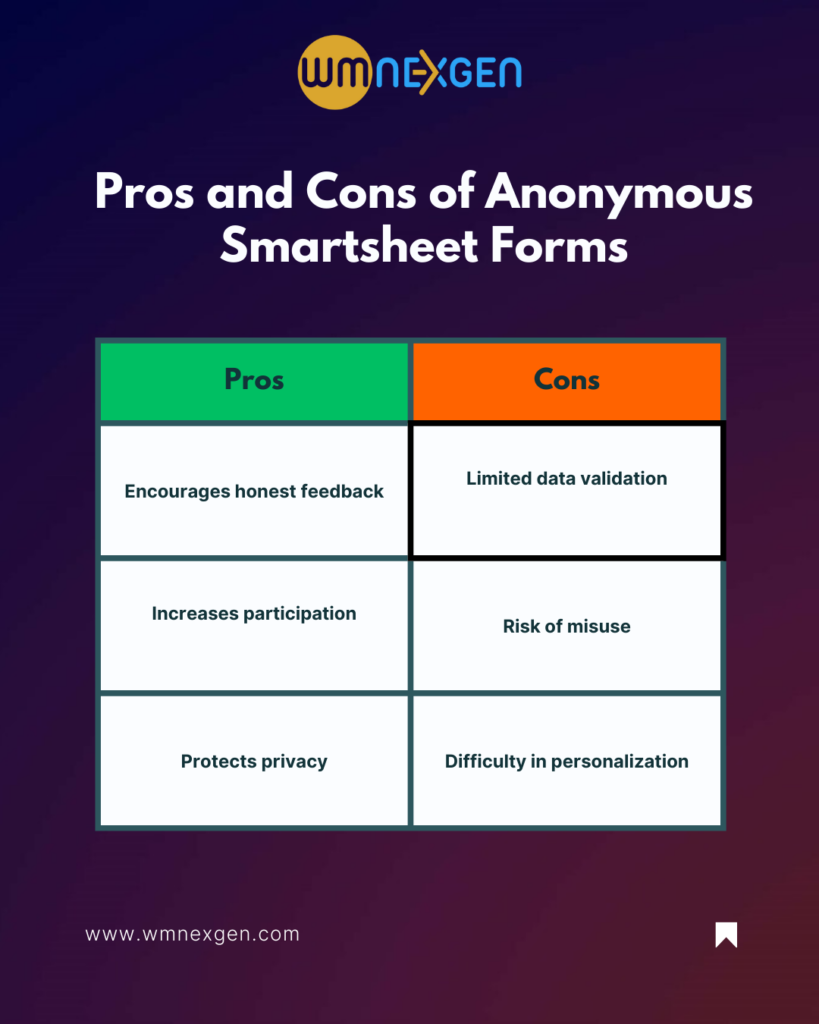
Pros of Anonymous Smartsheet Forms
- Encourages honest feedback: Respondents may feel more comfortable providing candid responses when they know their identity will remain anonymous.
- Increases participation: By assuring respondents of anonymity, organizations may experience higher response rates as individuals are more willing to engage with the form.
- Protects privacy: Anonymity safeguards respondents’ privacy by preventing the disclosure of sensitive information.
Cons of Anonymous Smartsheet Forms
- Limited data validation: Without capturing respondents’ identities, it may be challenging to verify the authenticity of responses or follow up with individuals if clarification is needed.
- Risk of misuse: Anonymity opens the door to potential abuse or fraudulent submissions, as there is no accountability for the information provided.
- Difficulty in personalization: Organizations may find it challenging to tailor follow-up actions or communications based on anonymous responses due to the lack of individual identification.
Ensuring Privacy and Security in Smartsheet Forms
While anonymity offers benefits, it’s essential to prioritize privacy and security when collecting data through Smartsheet forms. Organizations should implement measures such as encryption, access controls, and compliance with data protection regulations to safeguard respondents’ information.
How can I make it easy for someone to fill out my form?
- Organize Your Fields: Arrange the fields on your form in a logical order that makes sense for the person filling it out. Start with the most important or basic information, and then move on to more specific details. Remove any unnecessary fields that don’t require any data.
- Label Your Fields Clearly: Each field on your form should have a clear label or instruction so people know exactly what information to provide. For example, if you’re asking for a name, label the field as “Name” to indicate that the person should input their name there.
- Add Validation for Accuracy: To help ensure that people provide correct data, include validation for each field where appropriate. For instance, if you’re asking for an email address, validate it to make sure it follows the correct format of an email address (e.g., [email protected]).
- Pre-fill Certain Fields: Make it easier for people to fill out the form by using default values or query parameters to pre-fill certain fields. This means that some fields will already have information in them based on what’s known or commonly used, reducing the amount of typing required.
- Use Conditional Logic: Use conditional logic to control when certain fields appear on the form. This means that depending on the choices made or information provided earlier in the form, certain fields may become relevant or irrelevant. This helps streamline the form and only shows relevant fields to the person filling it out.
Steps to Collect Anonymous Responses
- Log in to your Smartsheet account and navigate to the Forms tab.
- Create a new form or select an existing one.
- Enable the “Anonymous Responses” toggle in the form settings.
- Customize the form fields and questions as needed.
- Share the form link with respondents to start collecting anonymous responses.
Analyzing Anonymous Responses in Smartsheet
Once responses are collected, users can analyze the data directly within Smartsheet. The platform offers robust features for sorting, filtering, and visualizing data to gain insights and make informed decisions.
Best Practices for Using Anonymous Forms
- Clearly communicate anonymity: Inform respondents upfront that their responses will remain anonymous to build trust and encourage participation.
- Provide optional fields: Include optional fields in the form for respondents who wish to provide contact information or additional details voluntarily.
- Regularly review responses: Periodically review anonymous responses to identify trends, patterns, or outliers that may require further investigation.
Tips for Improving Data Collection Through Anonymous Forms
- Keep forms concise and straightforward to minimize respondent fatigue.
- Use clear and specific language in questions to ensure accurate responses.
- Test the form thoroughly before deployment to identify any technical issues or usability concerns.
FAQs About Smartsheet Forms Anonymity
Can I track individual responses in anonymous Smartsheet forms?
No, anonymous forms do not capture or track respondents’ identities.
Are there any limitations to using anonymous forms in Smartsheet?
While anonymity offers benefits, organizations should be aware of potential challenges such as limited data validation and difficulty in personalization.
Can I customize the confirmation message for respondents submitting anonymous forms?
Yes, Smartsheet allows users to customize confirmation messages to acknowledge respondents’ submissions.
Conclusion: The Role of Anonymity in Smartsheet Forms
In conclusion, Smartsheet forms offer the flexibility to collect responses anonymously, empowering organizations to gather valuable data while respecting respondents’ privacy. By implementing best practices and security measures, businesses can leverage anonymous forms to enhance decision-making and drive positive outcomes.





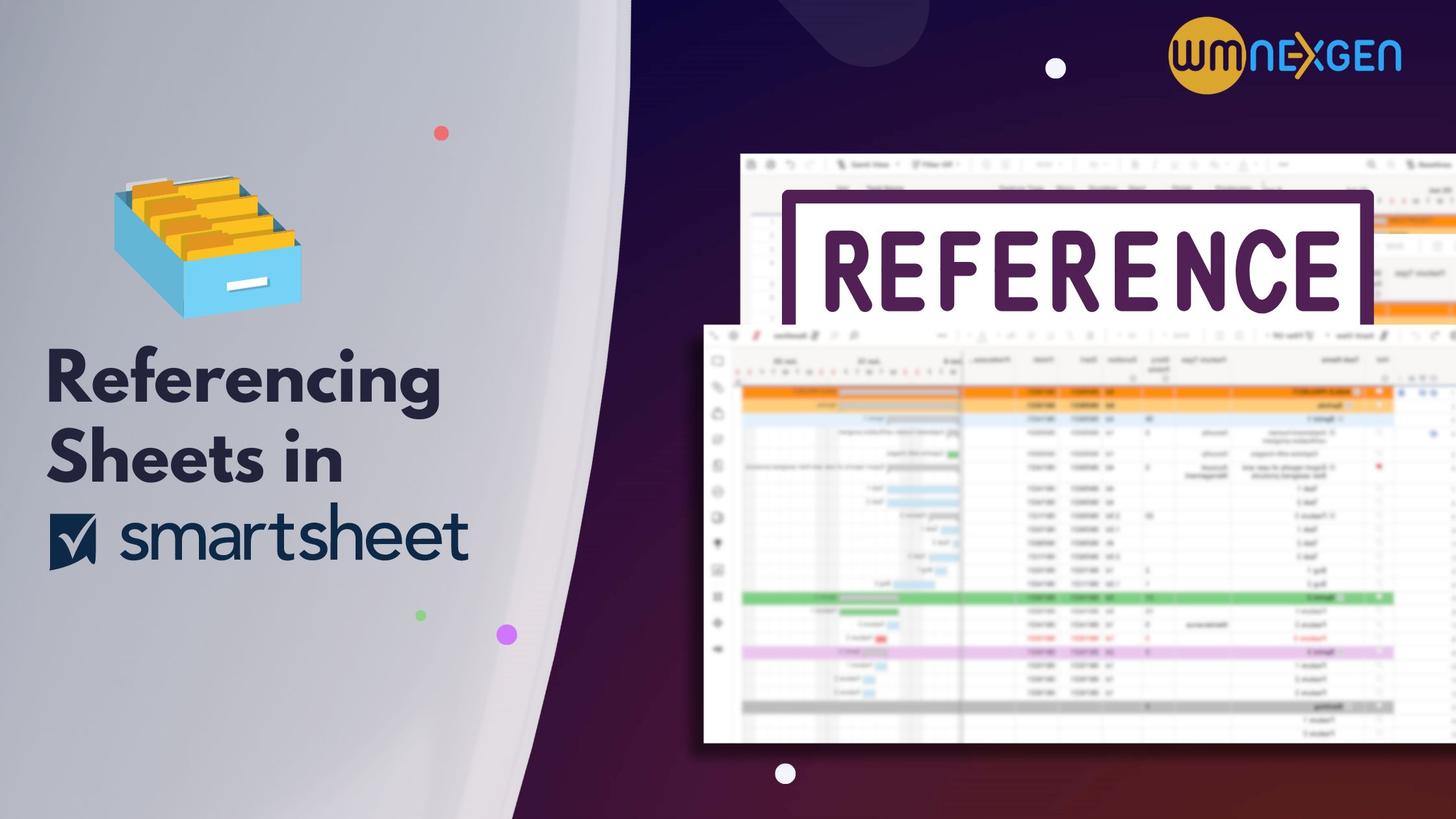
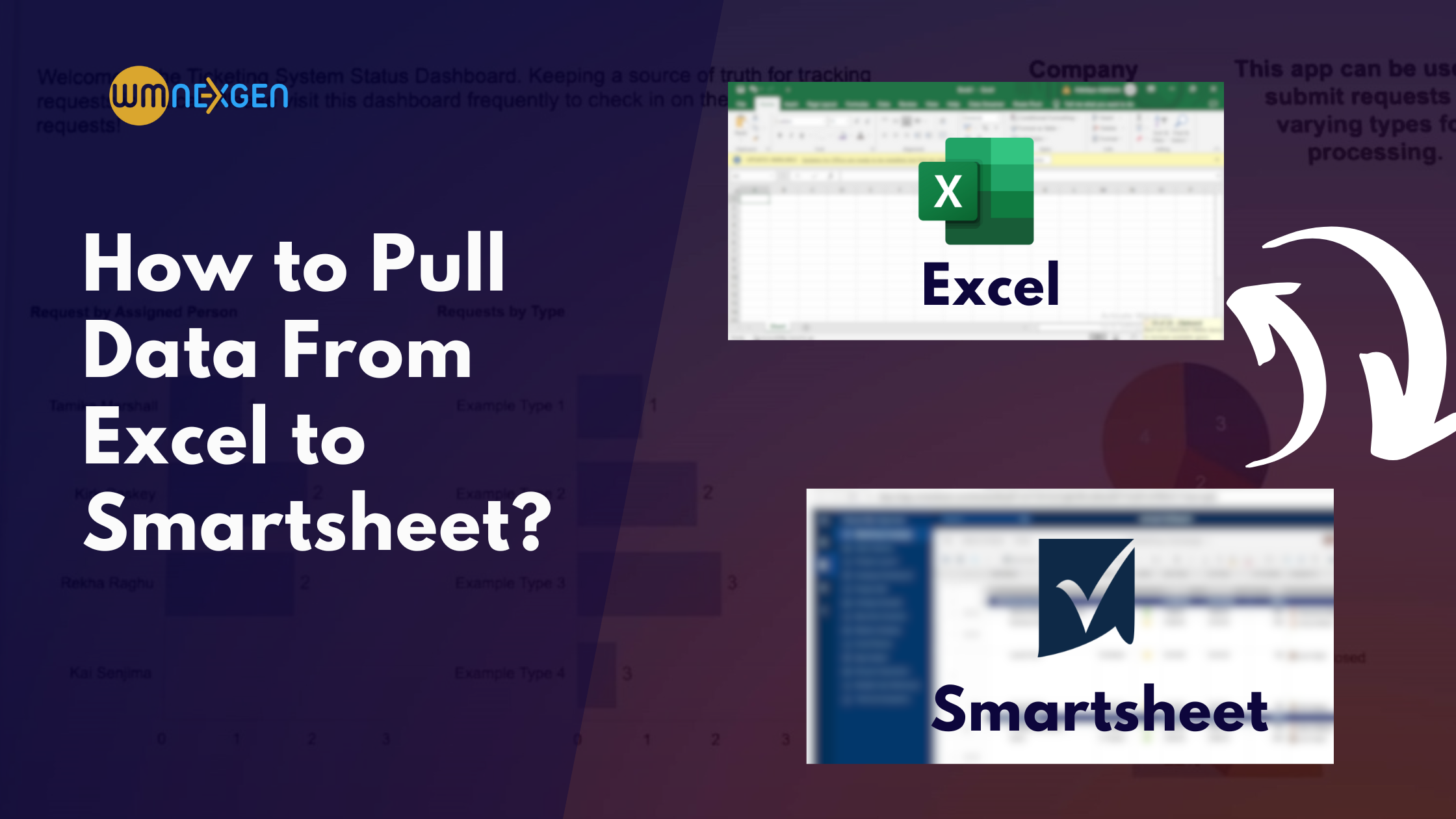
[…] Smartsheet Proof offers several benefits for teams and organizations looking to simplfy their proofing and review processes. Here are some of the key advantages: […]