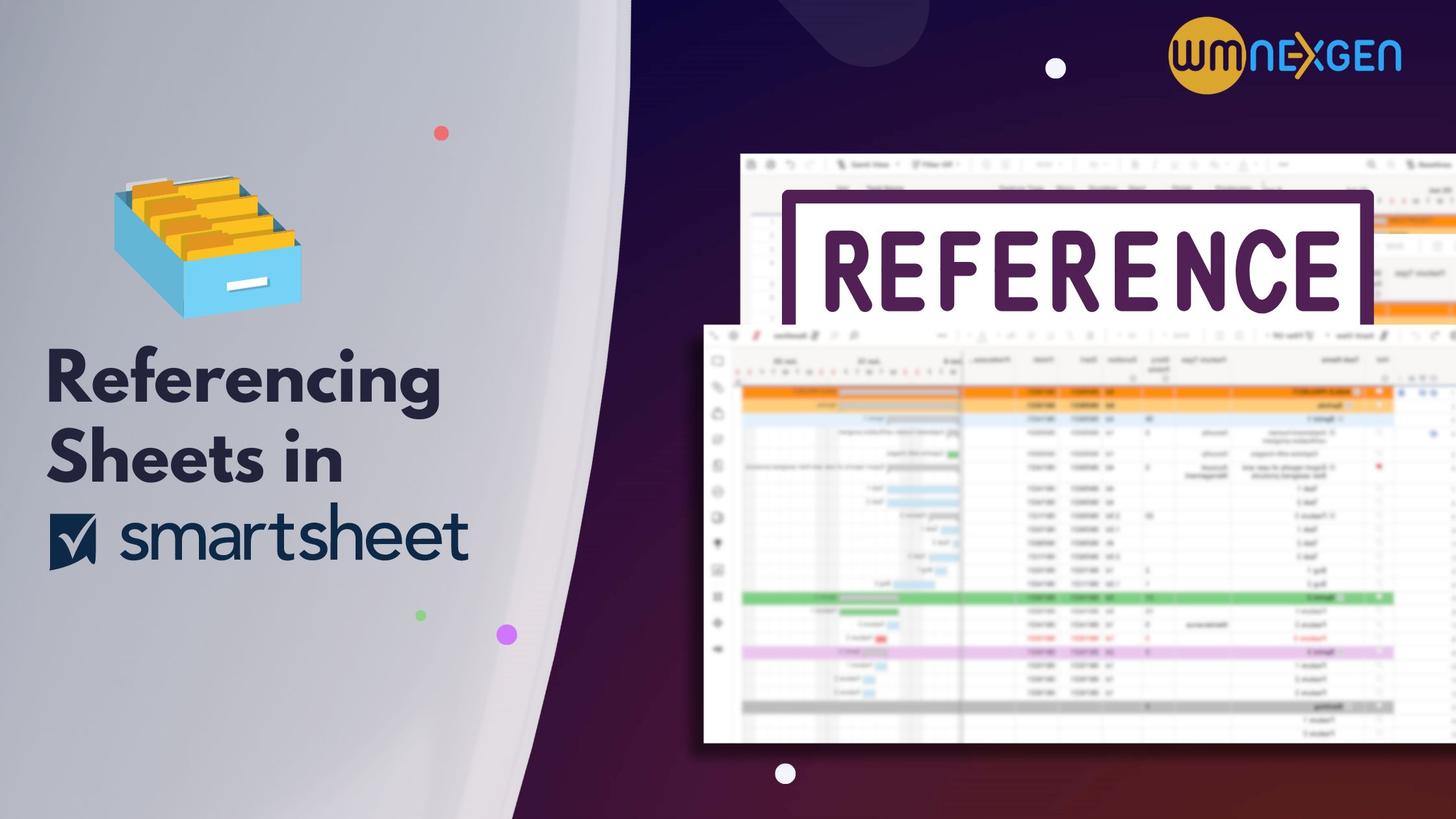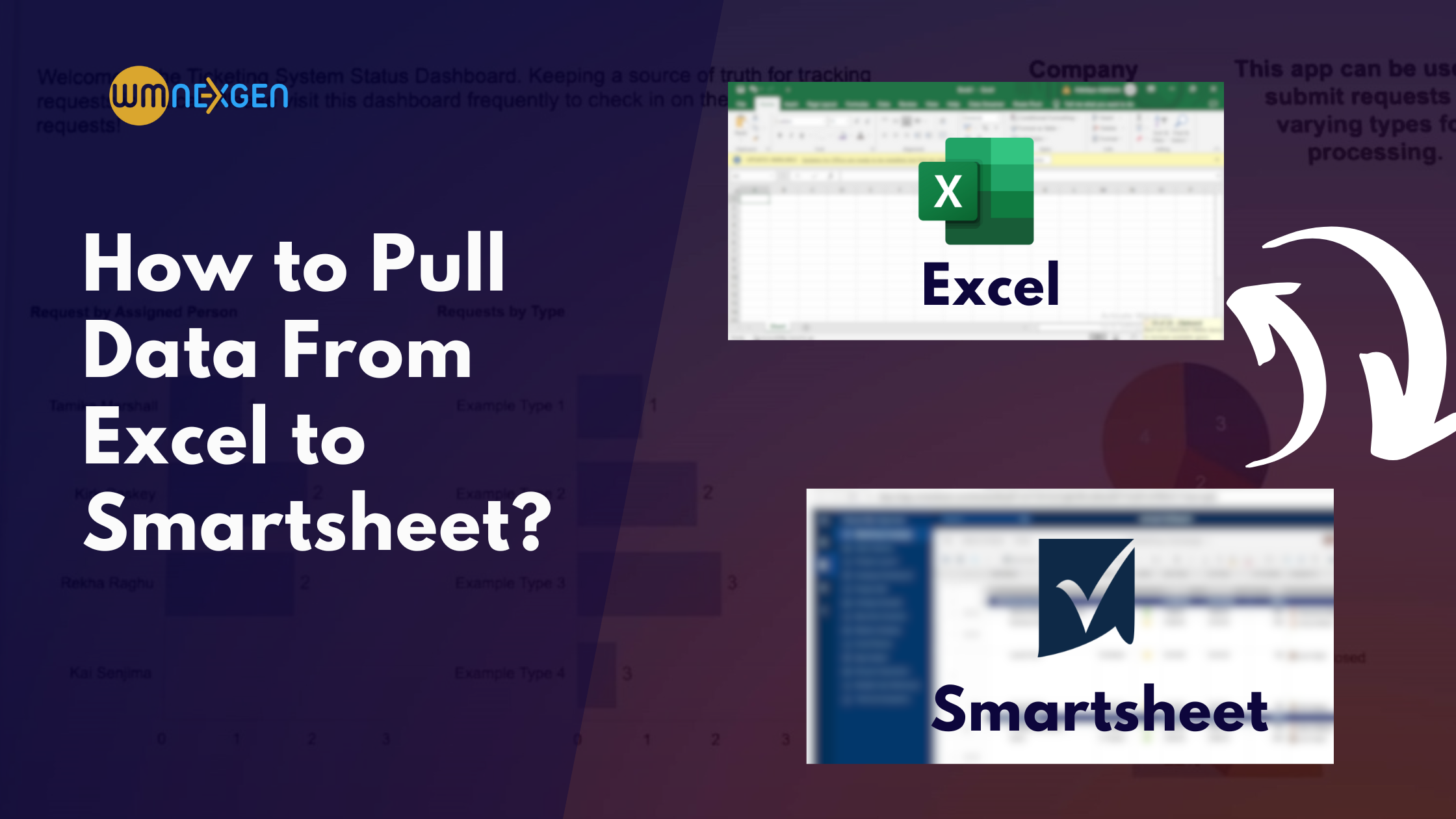Smartsheet Proofing or Traditional Proofing, is a critical part of any process that involves creating, reviewing, and approving documents, designs, or other materials. The comparison between Smartsheet Proofing and traditional proofing methods highlights the advantages and differences in efficiency, collaboration, and ease of use.
What is Proofing
Proofing, in a general sense, refers to the process of reviewing, editing, and ensuring the accuracy and quality of documents, designs, or materials before they are finalized or published. It involves a meticulous examination of content to identify and correct errors in spelling, grammar, formatting, consistency, and overall coherence.
The primary goal of proofing is to produce polished and error-free work that meets the intended standards and objectives. This process can vary widely depending on the context, ranging from proofreading written documents like essays, articles, or reports to reviewing visual designs such as advertisements, brochures, or websites. Proofing is an essential step in the creation and dissemination of any material to maintain professionalism, clarity, and credibility.
In a more specific context, proofing can also refer to the collaborative process of reviewing and providing feedback on documents or designs within a team or organization. This collaborative proofing often involves multiple stakeholders offering insights, suggestions, and corrections to refine the work before final approval. It aims to ensure that all relevant perspectives are considered, errors are caught and rectified, and the final product aligns with the project’s goals and requirements.
Modern proofing tools and software platforms facilitate this process by enabling real-time collaboration, version tracking, and automated notifications, streamlining the workflow and enhancing the overall quality of the end result.
Comparison between Smartsheet Proofing vs Traditional Proofing
1. Efficiency:
Smartsheet Proofing:
- Real-Time Collaboration: Users can collaborate on documents simultaneously, providing instant feedback and reducing the need for back-and-forth emails or meetings.
- Automated Notifications: Automatic notifications keep team members informed of changes and updates, streamlining the review process.
- Centralized Platform: All feedback and comments are centralized within Smartsheet, making it easy to track changes and updates.
Traditional Proofing:
- Sequential Process: Proofing often follows a linear path, where one person reviews the document before passing it on to the next. This can lead to delays as documents move through various stages.
- Manual Notifications: Notifications rely on manual emails or messages, which can be time-consuming to manage and track.
- Multiple Versions: With traditional methods, there is a risk of working on outdated versions of documents, leading to confusion and errors.
2. Collaboration:
Smartsheet Proofing:
- Cross-Functional Collaboration: Teams from different departments or locations can easily collaborate on documents without the need for physical meetings.
- Permission Controls: Users can set permissions to control who can view, comment, or edit documents, ensuring security and privacy.
Traditional Proofing:
- Limited Collaboration: Collaboration is often restricted to in-person meetings or exchanging marked-up copies of documents, limiting the involvement of remote team members.
- Security Risks: Sharing physical copies or email attachments can pose security risks if not handled carefully.
3. Ease of Use:
Smartsheet Proofing:
- Intuitive Interface: Smartsheet provides a user-friendly interface that allows for easy navigation and quick adoption by team members.
- Integrated Tools: Integration with other Smartsheet features, such as project management tools, enhances productivity and efficiency.
Traditional Proofing:
- Learning Curve: Traditional methods may require training on specific markup symbols or procedures, leading to a learning curve for new team members.
- Dependency on Software: Depending on the method (e.g., using specific software like Adobe for design proofs), access to and proficiency with software tools are necessary.
4. Tracking and Audit Trail:
Smartsheet Proofing:
- Version History: Smartsheet maintains a clear version history, allowing users to track changes, comments, and approvals over time.
- Audit Trail: A detailed audit trail provides transparency, showing who made specific comments or edits and when.
Traditional Proofing:
- Limited Tracking: Tracking changes and comments manually can be challenging, especially as documents pass through different hands.
- Lack of Transparency: It may be difficult to ascertain who made specific changes or comments, leading to confusion or disputes.
What are the main advantages of using Smartsheet Proofing over traditional proofing methods for businesses?
Smartsheet Proofing offers several advantages for businesses, including increased efficiency, better collaboration, enhanced ease of use, improved version control, and centralized feedback management. These benefits ultimately result in time savings, reduced errors, and improved productivity for organizations compared to traditional proofing methods.
FAQs on Smartsheet Proofing vs Traditional Proofing
What makes Smartsheet Proofing more efficient than traditional proofing methods?
Smartsheet Proofing simplifies the proofing process by allowing stakeholders to annotate directly on the document or design within the platform, reducing the need for back-and-forth emails or physical copies. It also offers real-time collaboration, version control, and centralized feedback collection, which traditional methods often lack.
How does Smartsheet Proofing enhance collaboration compared to traditional proofing methods?
Smartsheet Proofing enables multiple stakeholders to review and provide feedback simultaneously in real-time, fostering better communication and reducing delays. Traditional methods, on the other hand, often involve asynchronous feedback collection and manual consolidation of comments, which can lead to miscommunication and overlooked feedback.
How does Smartsheet Proofing address the challenges of version control compared to traditional proofing methods?
Smartsheet Proofing maintains version control by keeping track of all iterations of the document or design within the platform. Reviewers can access the latest version, eliminating confusion over outdated copies. In contrast, traditional proofing methods may struggle with version control, especially when managing multiple copies of the document or design across different channels.
Conclusion
Smartsheet Proofing offers a modern, streamlined approach to the proofing process, focusing on real-time collaboration, efficiency, and ease of use. It eliminates many of the drawbacks associated with traditional proofing methods, such as delays, limited collaboration, and manual tracking. By centralizing feedback, providing automated notifications, and offering robust tracking features, Smartsheet Proofing enhances productivity and ensures a smoother workflow for teams working on documents, designs, or projects.