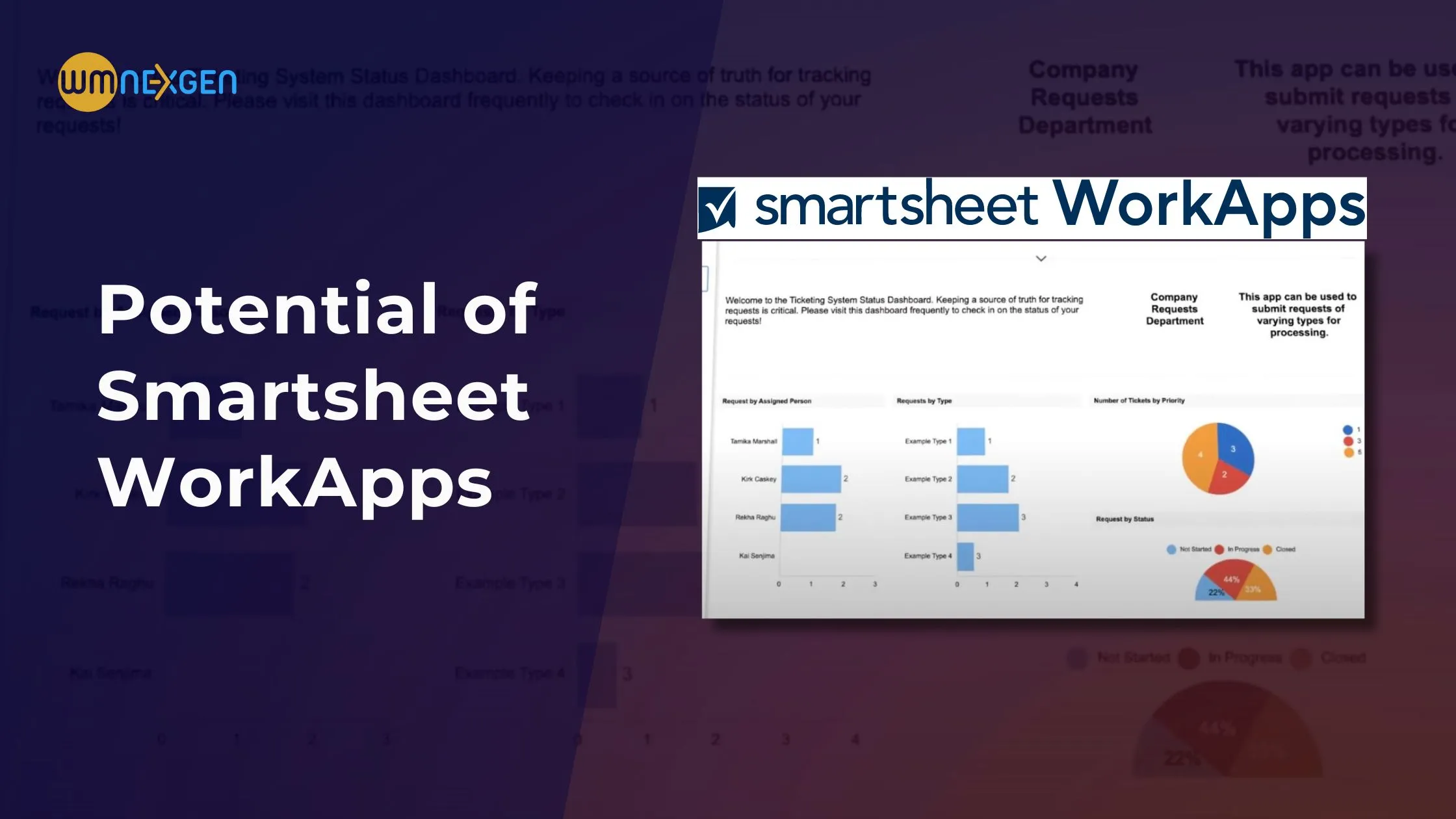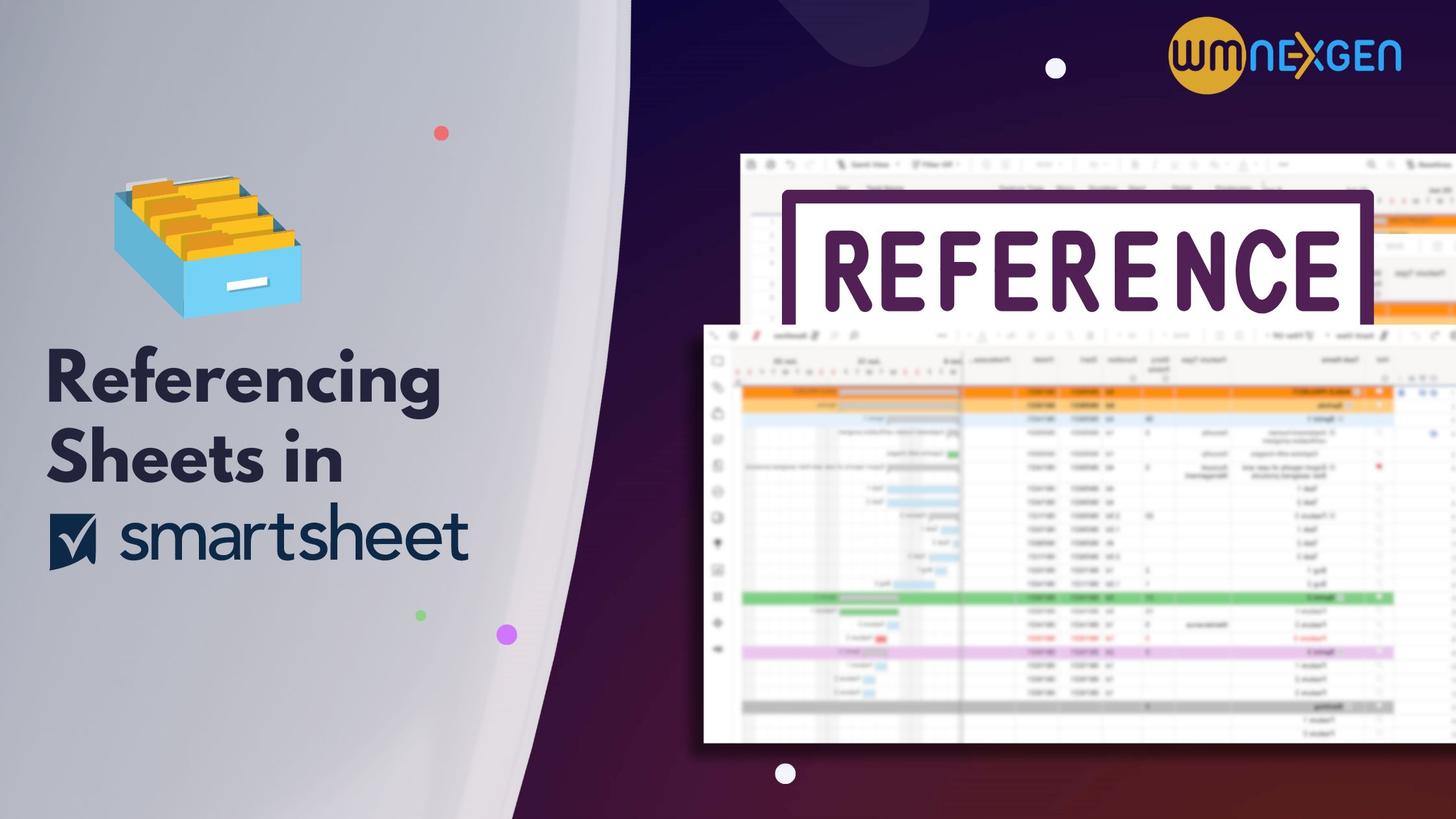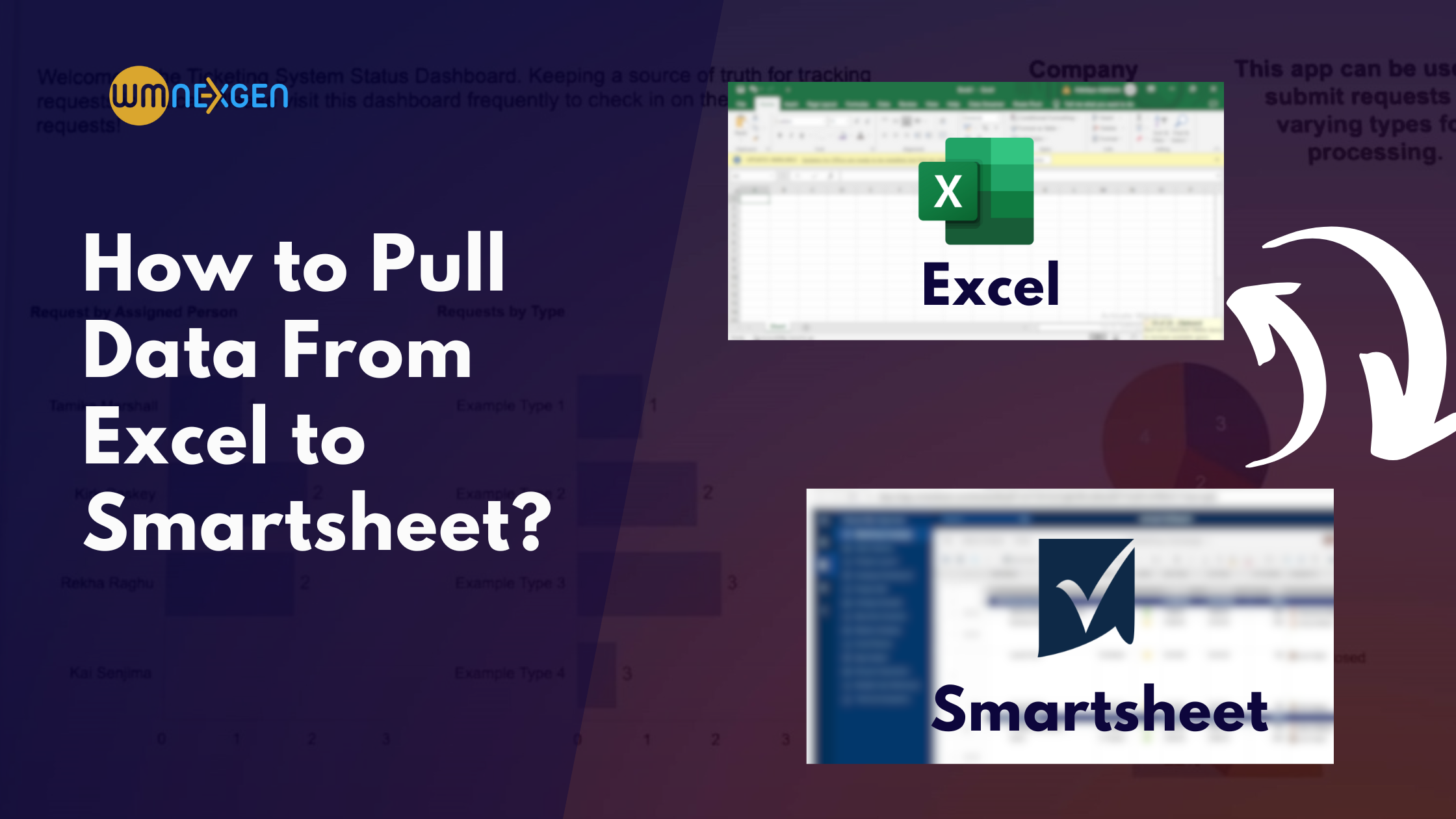In today’s ever-changing project management and collaboration landscape, Smartsheet stands out as a leader in the industry with a collection of features designed to simplify workflows. One of the most impressive features of Smartsheet is its WorkApps Known as Smartsheet workapps. In this step-by-step guide, we’ll dive into the nitty-gritty of what WorkApps are and why they’re a game changer for businesses looking to improve productivity and collaboration.
What are Smartsheet WorkApps?
Smartsheet workapp is a custom-built workapp that acts as a workspace for different teams and different projects. It acts as a central hub for collaboration and data management, as well as project tracking. WorkApps are designed to be flexible. They allow you to build dynamic solutions that don’t require a lot of code or IT support.
Unlike traditional project management tools, Smartsheet WorkApps offers a comprehensive solution that meets diverse business requirements. One of its key features is its work process integration. Smartsheet WorkApps integrates various work processes, removing the need for disparate tools and creating a more unified work environment.
This integration not only improves productivity but also provides a holistic view of projects, enabling teams to make decision-making based on data.
Another notable aspect of Smartsheet WorkApps is its user-friendly interface and safety aspects. Smartsheet known for its data security and as a safe project management software. The intuitive interface ensures that even team members with varying levels of technical proficiency can navigate the platform effortlessly. This accessibility is a crucial factor in driving widespread adoption within teams, making Smartsheet WorkApps a tool that empowers every team member to contribute to project success.
Here is the Glimples of Smartsheet WorkApps :
Collaboration with Smartsheet WorkApps
Collaboration is at the heart of effective project management, and collaboration is at the core of all successful projects.
Smartsheet WorkApps’ real-time collaboration capabilities allow your team members to collaborate in real-time, breaking down communication silos. Whether you’re working across time zones or across offices, the platform keeps your team on the same page and promotes a sense of collaboration and shared progress.
Welcome to the new era of teamwork, where collaboration isn’t just a feature, it’s an essential part of your work culture.
Furthermore, Smartsheet WorkApps prioritize transparency in collaboration. The platform allows team members to track changes, view updates, and understand the project’s status at any given moment. This transparency not only builds trust within the team but also enhances accountability, as every member is aware of their role and the progress of their colleagues. By leveraging Smartsheet WorkApps’ collaborative features, your team can break down silos, increase communication, and achieve collective success in your projects.
Need Help in Smartsheet !! WMNexGen is Just a Call Away to Help You 😊
Key Aspects of our Smartsheet Services :
- Customized Solutions: We tailor Smartsheet to align with your specific requirements, ensuring a seamless fit for your project management needs.
- Training and Support: Our team provides comprehensive training and ongoing support to empower your team in utilizing Smartsheet to its fullest potential.
- Integration Expertise: We have experience integrating Smartsheet with other tools and platforms to create a unified and efficient working environment.
- Data Security: WMNexGen places a high priority on data security. Rest assured, your information will be handled with the utmost confidentiality and compliance with industry standards.
Key Features that Set WorkApps Apart
1. Customization Capabilities
WorkApps in Smartsheet are highly customizable, allowing users to tailor the interface, data fields, and functionalities to align with specific project requirements. This flexibility ensures that teams can create a workspace that fits their unique workflow seamlessly.
2. Integration with Existing Workflows
Seamless integration is a hallmark of Smartsheet, and WorkApps are no exception. These apps can be seamlessly integrated with existing Smartsheet projects, workflows, and third-party applications, fostering a unified ecosystem that enhances collaboration and data sharing.
3. Automated Workflows
Efficiency is key in today’s fast-paced business environment. Smartsheet WorkApps come equipped with automated workflows, reducing manual tasks and minimizing the risk of errors. This not only accelerates project timelines but also enhances overall accuracy.
4. Real-time Collaboration Features
Collaboration lies at the heart of Smartsheet WorkApps. Real-time editing, commenting, and file sharing capabilities ensure that team members stay connected and informed, fostering a collaborative environment that transcends geographical boundaries.
Industries Benefiting from Smartsheet WorkApps
Smartsheet WorkApps find applications across various industries, revolutionizing the way teams collaborate and manage projects. Here are a few sectors witnessing transformative changes:
- Project Management
For project managers, WorkApps offer a centralized platform to track tasks, manage timelines, and facilitate communication among team members. The customizable nature of these apps ensures that project management workflows can be tailored to suit the unique demands of different projects. - Marketing and Creative Teams
In the dynamic world of marketing and creative endeavors, collaboration is paramount. WorkApps enable marketing teams to streamline campaign planning, content creation, and approval processes, all within a cohesive and adaptable workspace. - Human Resources
Human Resources departments leverage WorkApps to streamline employee onboarding, performance evaluations, and training programs. The customizable nature of these apps ensures that HR workflows can evolve alongside changing organizational needs.
Tips for Optimizing Your Smartsheet WorkApps Experience
1. Regular Training Sessions
Invest time in training sessions to ensure that team members are well-versed in utilizing the full potential of WorkApps. This empowers them to navigate the interface effortlessly and take full advantage of customization features.
2. Continuous Feedback Loop
Encourage a culture of continuous improvement by establishing a feedback loop within your team. Regularly solicit input on WorkApp functionalities and user experiences to identify areas for enhancement.
3. Explore New Integrations
Stay abreast of Smartsheet updates and explore new integrations as they become available. This ensures that your WorkApps ecosystem remains aligned with the latest features and functionalities.
FAQs on Smartsheet Workapps
How does Smartsheet WorkApps enhance collaboration within teams?
Smartsheet WorkApps revolutionizes collaboration by providing real-time communication features, breaking down silos, and fostering a sense of unity among team members. The platform’s transparency ensures everyone is on the same page, promoting a collaborative work culture.
Can I customize Smartsheet WorkApps to fit my team’s unique workflow?
Absolutely! Smartsheet WorkApps offers robust customization options. Tailor the platform to match your team’s specific processes, creating a personalized environment that aligns with your business objectives.
What advanced features does Smartsheet WorkApps offer for task management?
Smartsheet WorkApps excels in task management by allowing you to create, assign, and track tasks seamlessly. The platform’s automation features further enhance efficiency by automating repetitive tasks, saving time and reducing errors.
How does Smartsheet WorkApps integrate with other third-party tools?
Smartsheet WorkApps seamlessly integrates with various third-party tools, creating a unified ecosystem. Explore integration options to connect your project management efforts with other essential business functions, ensuring a cohesive workflow.
Is Smartsheet WorkApps suitable for teams with varying levels of technical proficiency?
Yes! Smartsheet WorkApps prioritizes a user-friendly interface, ensuring accessibility for team members with different technical backgrounds. The intuitive design allows everyone to navigate the platform effortlessly, promoting widespread adoption.
Conclusion
In conclusion, Smartsheet WorkApps represent a paradigm shift in collaborative workspaces. Their unparalleled customization capabilities, seamless integrations, and automation features make them a powerful tool for diverse industries. By understanding and harnessing the potential of Smartsheet WorkApps, businesses can elevate their project management and collaboration strategies to new heights. Stay ahead in the competitive landscape by exploring the full spectrum of possibilities offered by Smartsheet’s innovative WorkApps.